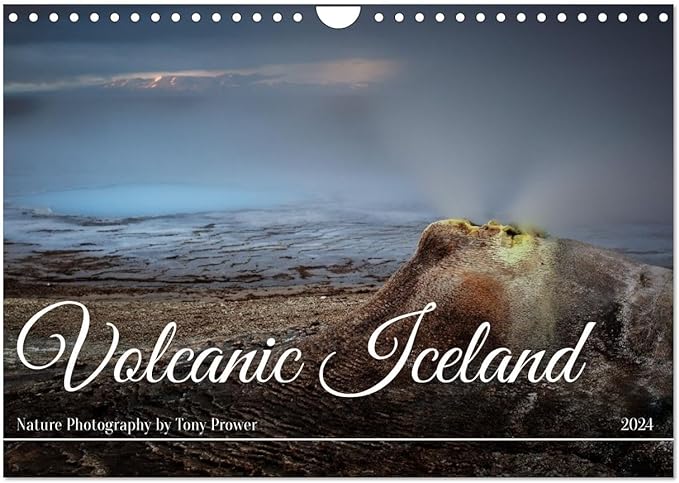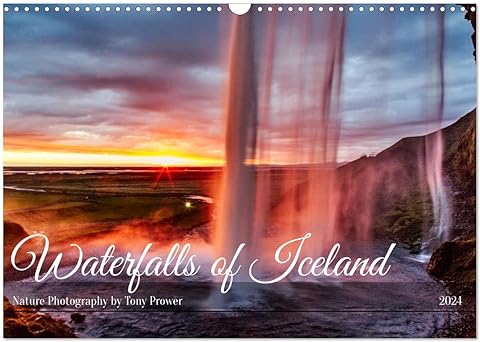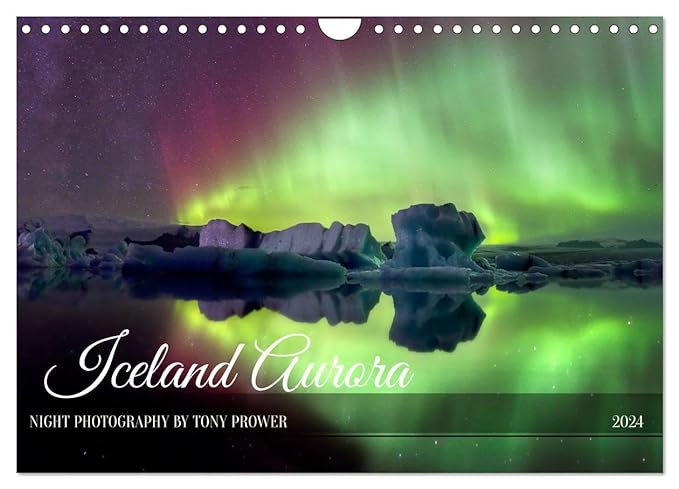Ice beach method
This is a photoshop technique to enhance colours and contrasts in a landscape photograph. The technique uses luminosity masks similar to Tony Kuyper’s technique (see below). Different goals are achieved through blending modes such as; screen, soft-light and multiply. Masking limits the effects of the blending mode to particular areas of the image. Using the power of photoshop with the flexibility of luminosity masks, you can really push the limits of what can be done with a colourful landscape image. The systematic stacking of layers with various blending modes can create a speedy and reliable workflow. The results are rich and dynamic mid-tones without detriment to the highlights and shadows, because the masking protects the highlights and shadows from all the dramatic adjustments.
Luminosity masks
These are created by holding Ctrl+Alt+2. Hold the shift key to add to the selection. (PC only – but similar commands exist on MAC.)
A typical layer stack with have the following blending layers:
- Base layer – low contrast file created in lightroom
- Screen layer – to raise the levels of the mid-tones and highlights – mask to protect the original shadows
- Soft-light – to increase contrast in the mid-tones – mask to protect the shadows
- Multiply 1 – to bring back colour in the highlights – mask to protect mid-tones and shadows
- Multiply 2 – to saturate the high highlights – mask to protect everything else.
Private Northern Lights Tours
Gaussian blur
A blur is added to the masks. Although luminosity masks are self-feathering, using the screen and multiply blending modes will affect the image clarity. A Gaussian blur is added to restore clarity in the photograph.
Tutorial video
The following video was part of a Landscape photography talk at the Adobe Center in San Jose, California. The original audio was lost and the talk was around 90 minutes. So this is just an extract demonstrating the Ice beach method with subtext and voice over.
Tony Kuyper
I recently came across the work of Tony Kuyper whose blog instructs the reader on a post processing technique for photoshop users. Tony describes how to create the various luminosity masks, but also has a downloadable action which can allow the user to generate all the masks needed at the click of a button. I decided to download all his actions and put them into action. The Ice Beach Method is an adaptation of Tony’s Luminosity Masks.
Milky way

So far the best application is with Milky way shots in my opinion. With Tony’s plug in, you can really bring out the Milky way with fantastic colours and contrasts. I am using the Lights and Darks adjustment layers. In this Northern light photograph, I am using luminosity masks to bring out the best on the Northern Lights in a night sky.
Luminosity Masks – Ice beach method – Advanced Photoshop

The aim of this image editing technique is to enhance colours, to give them that contrast colour while…