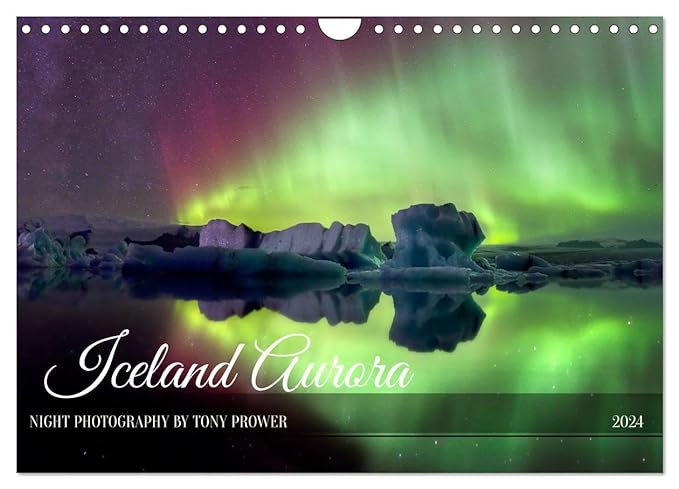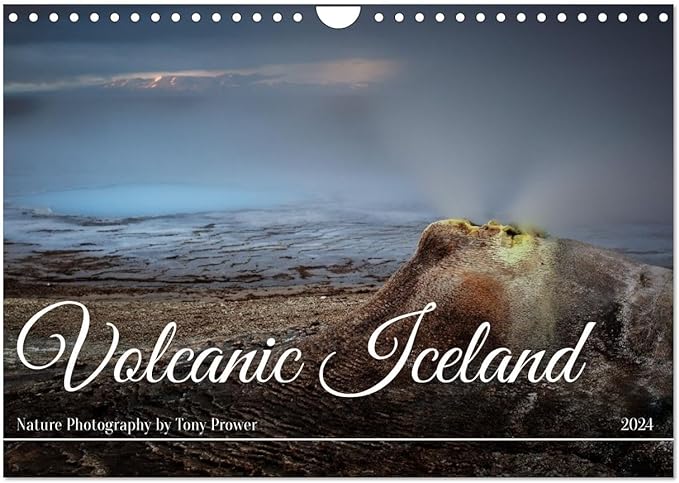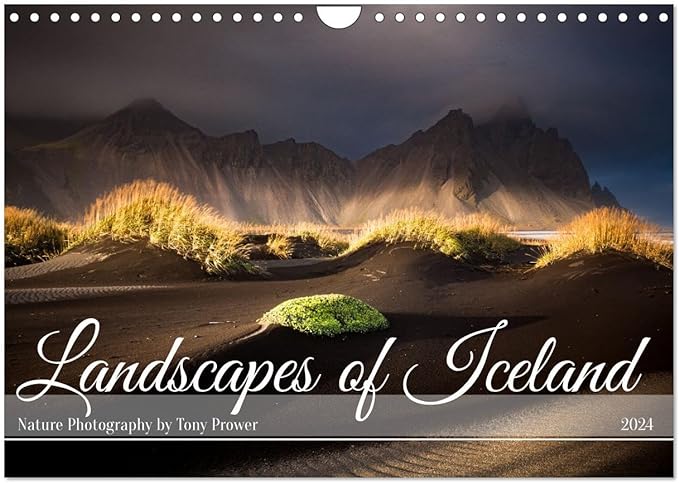Goðafoss waterfall
175 second long exposure
I love visiting Goðafoss Waterfall in the late Summer. The sunset colours work so well with this dynamic, North Iceland waterfall. I was facing West around 20.30 on this September evening on a tour around Iceland. The sun set out of sight, but the afterburn was colourful. Although access is strictly limited now, I used to climb down to the river at the top of the falls. This little ledge of volcanic lava rock has its own little garden of rock plants.
I am planning this shot as a long exposure Magic Cloth Photo. But, because I have my 6 stop filter and want f/14 to include the rock garden, the exposures are looking really long so I decided to establish my highlight exposure first. The highlights were properly exposed at 6 seconds as you can see below.
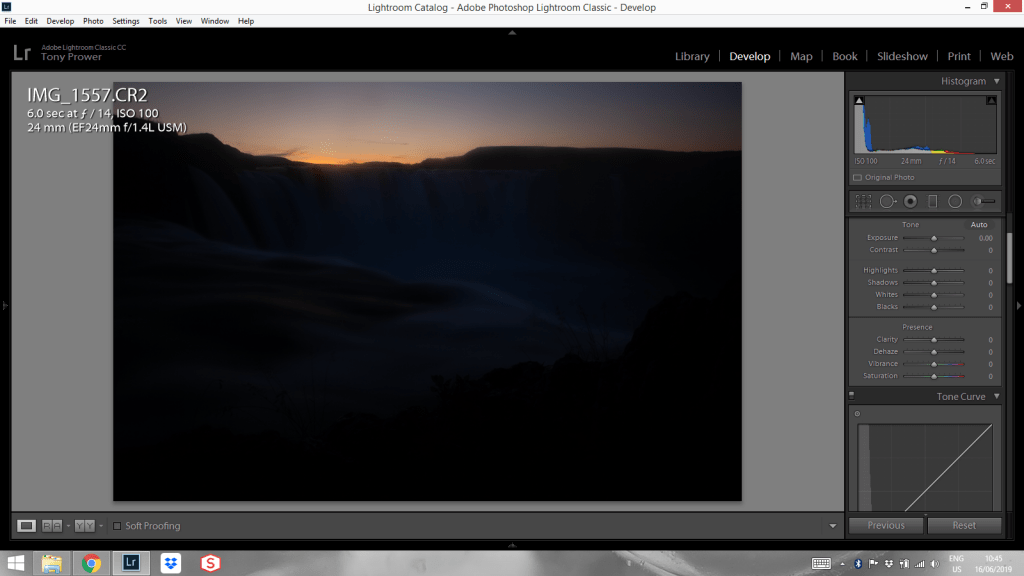
Tours Around Iceland
Exposure calculation
I knew my sky was well exposed after 6 seconds, so I multiply this by 10 to give me 60 seconds for the river and waterfall, then double this for the rock. This equals 120 seconds although my shutter speed went up to 175 after 2 previous exposures were unsatisfactory on the rock.
Below is the un-treated image in lightroom where you can see how the extra exposure on the rock and river has affected the image and histogram compared to the 6 second test shot.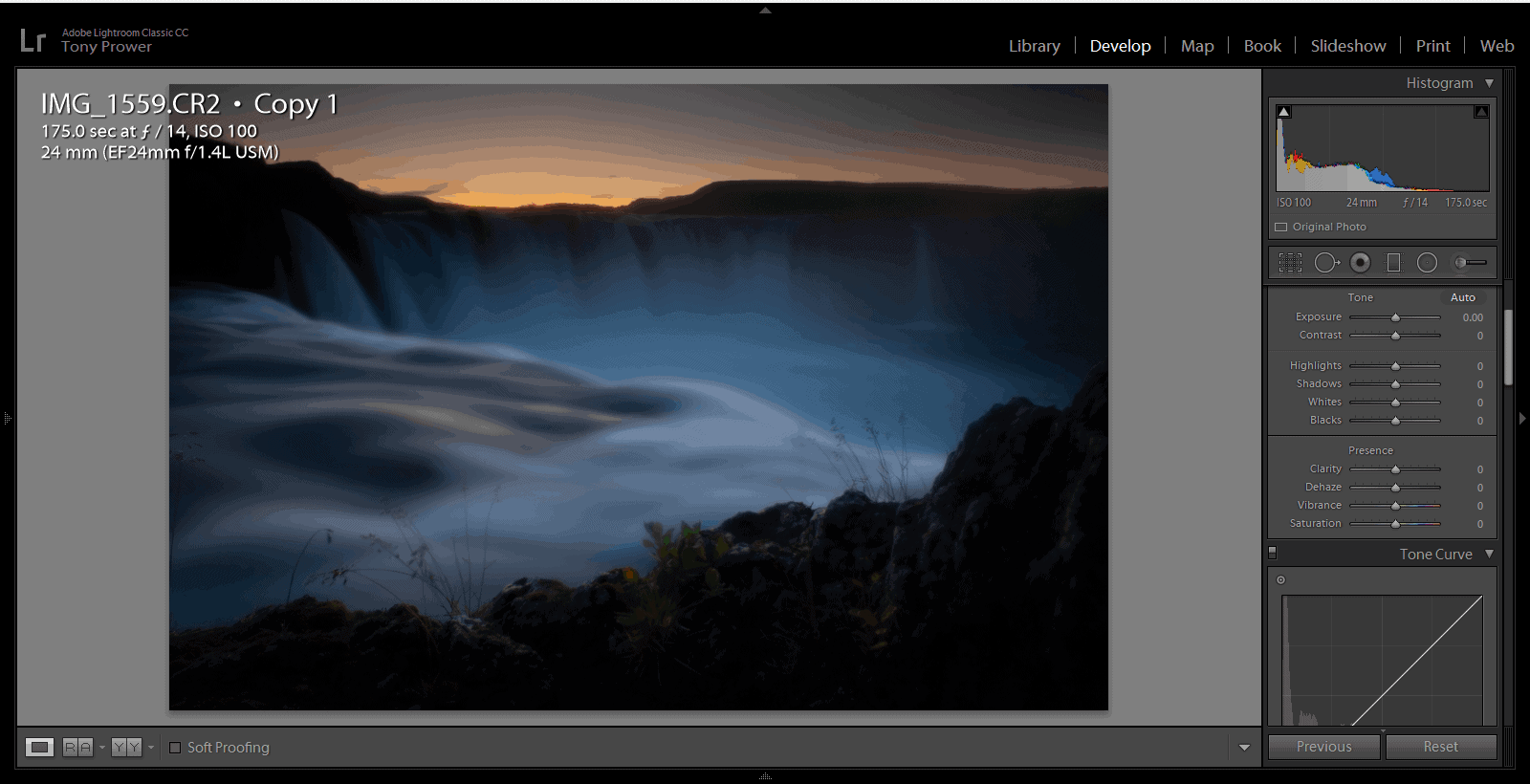 Waterfalls on CanvasWaterfall Photo Prints
Waterfalls on CanvasWaterfall Photo Prints
Lost Data
The highlights have been exposed adequately thanks to a careful Magic Cloth after 6 seconds. I could have probably given the sky 12 seconds (an extra stop), but I wanted to play it safe. The extra exposure on the river and waterfall and rock has turned this into a workable image, but only just. I don’t have full control in post-processing because there are a lot of lost shadows, even with all that extra exposure power. You know you have lost shadows by looking at the histogram. When you have a mountain on the far left or right of the histogram, you have lost data. This lost data means that when I push the levels of the shadows, it wont be long before they start looking awful, so with this image, I am restricted to a low-light look. The result will be dark, but not as dark as the un-processed photo.
Lightroom adjustments
The basic treatment for the whole image was to increase the shadows and blacks on the sliders and then to increase the mid-tones on the tone curve adjustment. In the histogram, see how the mountain has moved away from the edge. I also warmed up the image and shifted the tones away from the blue. The image was shot in auto-white balance which failed through my dark filter.
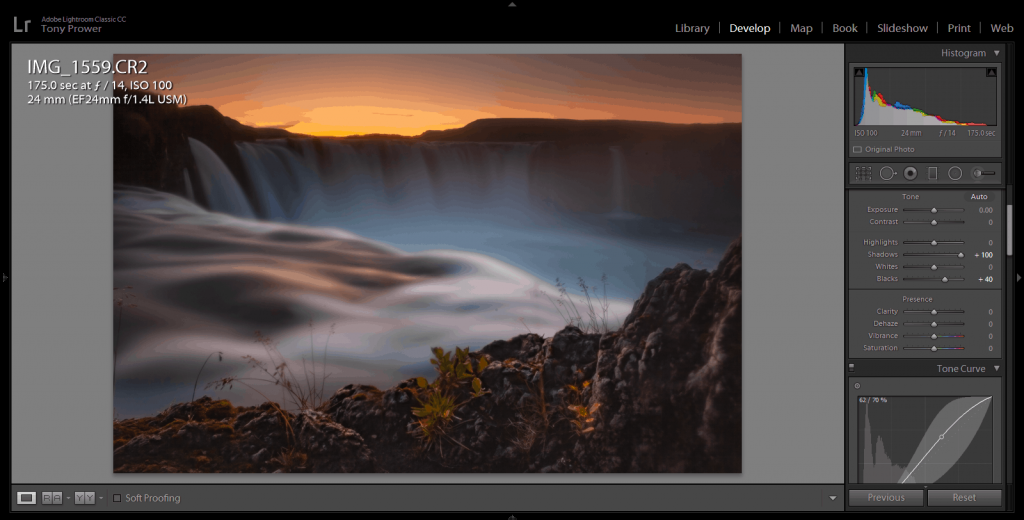
Lightroom Graduated Filter
I dragged a graduated filter down over the sky and another one up over the rock. The sky filter flattened the contrast a little and boosted shadows. The filter for the rock is shown below. The shadows were boosted and dehaze introduced to add contrast in the foreground.
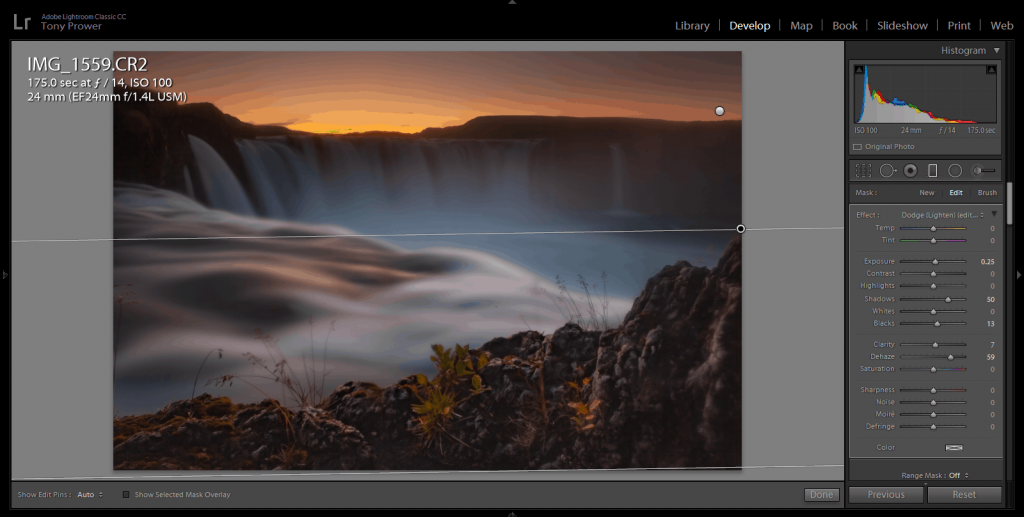
Before and after
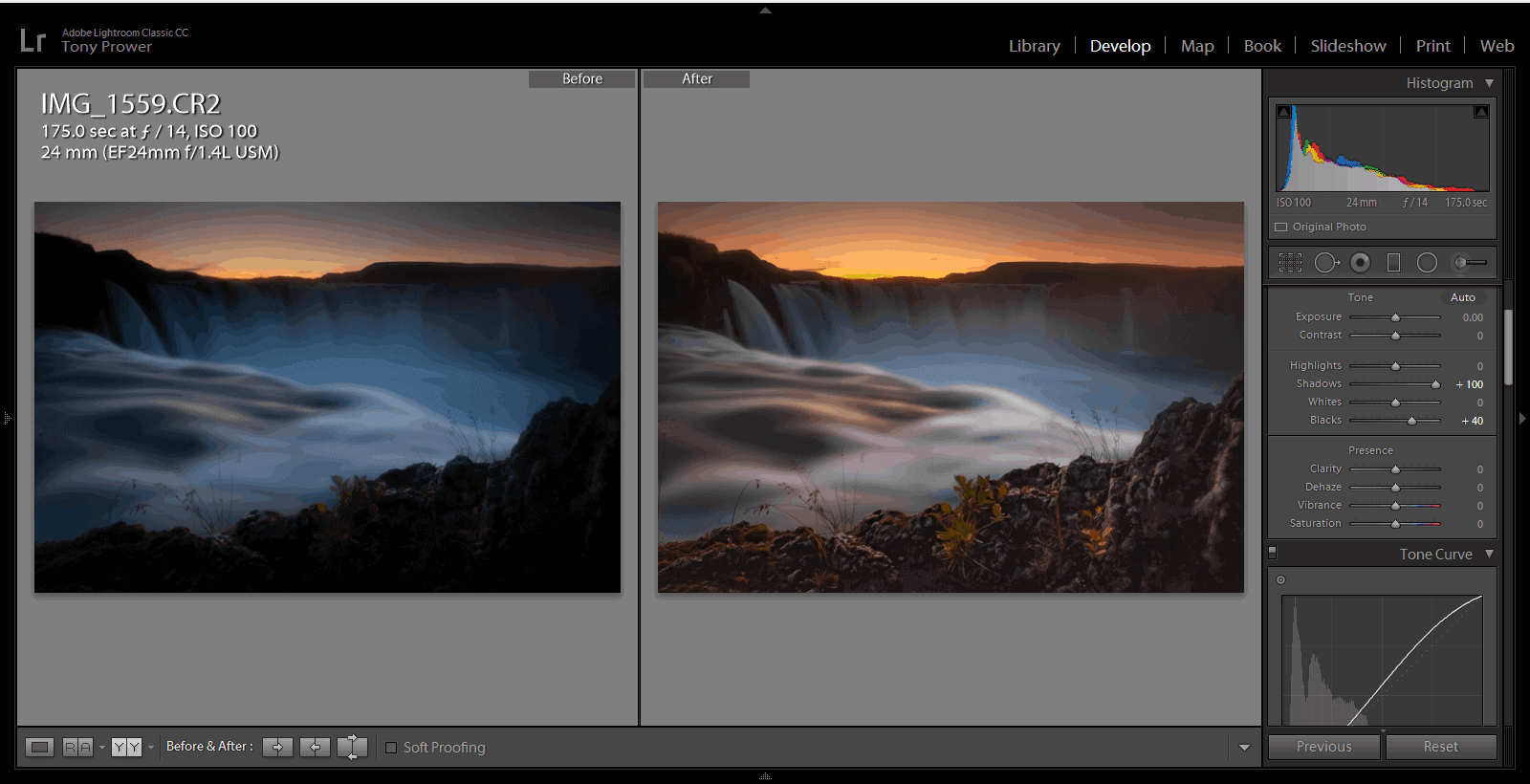
It is always good to keep comparing before and after each time you make image adjustment in adobe lightroom.
In Retrospect
There was no need for 175 seconds! My aperture of f/14 was a wise choice because the foreground was so close and the details were important. My 6 stop filter, was a bit heavy, but it was the only ND I had (and 6 stop is recommended if you only have one ND) and it warms the scene nicely. I did want a long exposure because the Magic Cloth action had to be careful and slow especially the foreground rock. I think I would have had a better result with iso 400, even iso 200. This would have given me better shadow exposures within around a minute. I could have had several shots in the time it took to take my 3 experiments. This photo was taken in the days when any iso other than 50 or 100 was unthinkable for daytime landscape photography, but I wouldn’t notice the difference between iso 100 and iso 400 for a low-light scene like this.